The Coexistence mode determines how incoming calls and chats are routed, as well as which app the user uses for starting chats, making calls, or scheduling meetings.
If you have upgraded your Skype for Business users to Teams and want to update the Teams co-existence mode to “Teams Only” so that users can only use Teams but still join meetings hosted in Skype for Business. You can do that using the Teams admin portal.
To change the coexistence mode. Open Teams Admin Portal -> Teams -> Teams upgrade settings
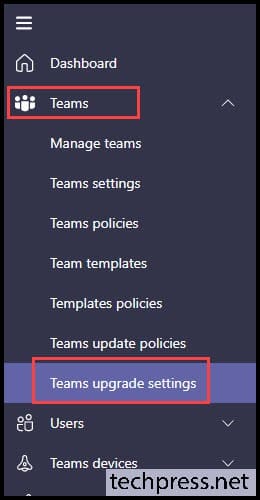
You will get below options for the Coexisting setting:
- Island: Users can use both the Skype for Business and Teams apps.
- Skype for Business only: Users receive chats and calls and schedule meetings in Skype for Business.
- Skype for Business with Teams collaboration: Users receive chats and calls and schedule meetings in Sky for Business, but use Teams for group collaboration.
- Skype for Business with Teams collaboration and meetings: Users receive chats and calls and schedule meetings in Sky for Business but use Teams for group collaboration and meeting scheduling.
- Teams Only: Users configured in this mode use Teams as their only communication and collaboration tool.
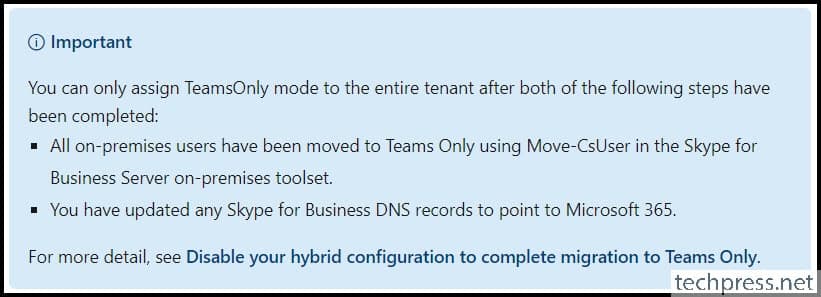
When switching the coexistence mode to ‘Teams only‘, you might encounter the error shown in the screenshot below. Unfortunately, there isn’t much information on this portal to help troubleshoot the issue.
As an alternative, we will attempt to set the coexistence mode to ‘Teams only’ using PowerShell to check if the console provides more detailed information.
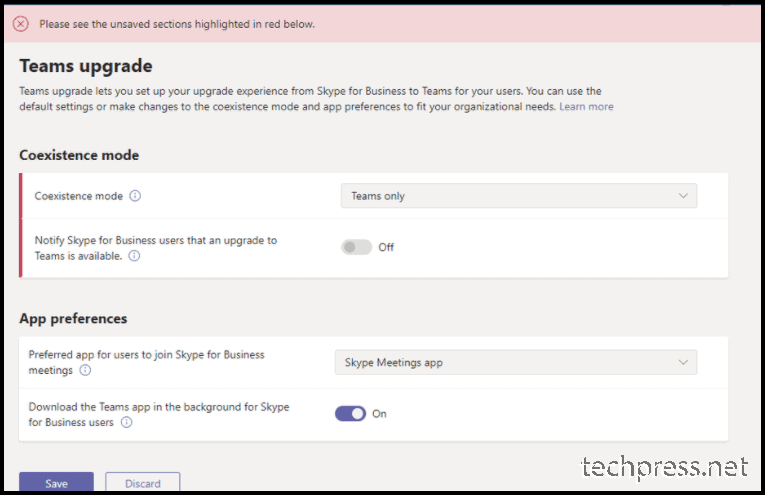
Use the Powershell cmdlet below to change the Coexistence mode of Teams. It will provide more information about the error message and will help us troubleshoot the issue.
Grant-CsTeamsupgradePolicy -PolicyName UpgradeToTeams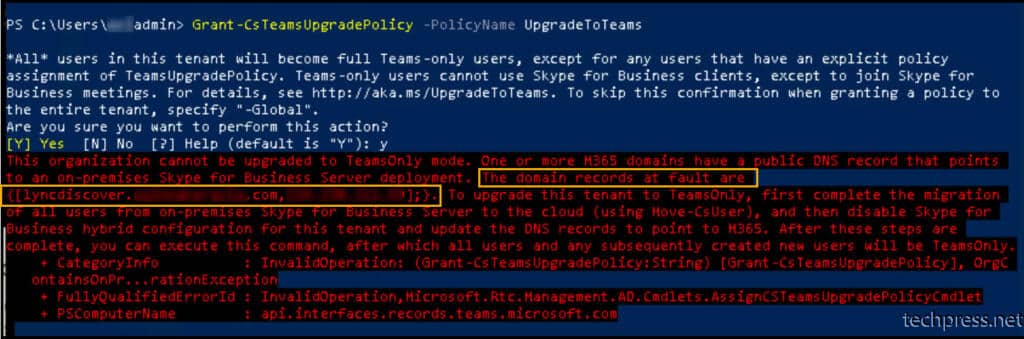
To resolve this issue, please create the two CNAME records highlighted below in your Public DNS Management Console. Afterward, wait for a few hours before attempting again.
DNS Records:
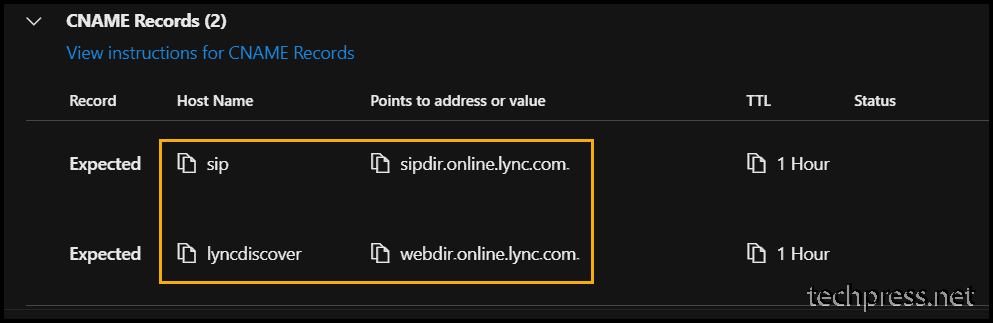
Example:
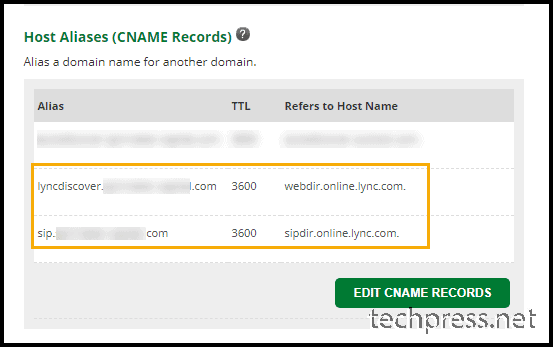
Now, we should be able to change the Coexistence mode to “Teams Only”.
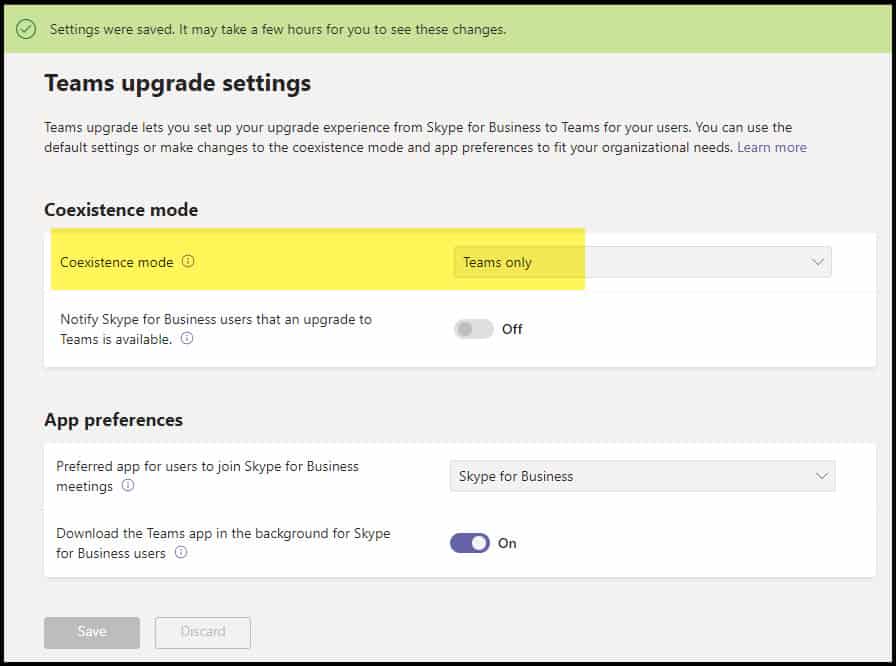
To verify whether anyone is configured in ‘Skype for Business only‘ mode, please use the following command and ensure that no one is set to this mode.
Get-CsOnlineUser | FT userprincipalname,TeamsUpgradeEffectiveMode
Thanks for the detailed explanation Jatin