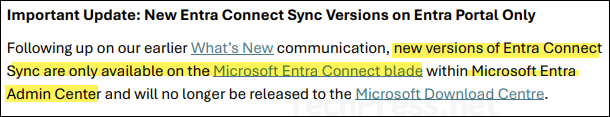In this blog post, I will show you the steps on how to download Microsoft Entra connect sync. Previously, you could download this app directly from the download center. However, all future downloads of the app are now available only from Entra admin center. Let’s get to the steps.
Download Microsoft Entra Connect Sync
Follow below steps to download Microsoft Entra Connect sync app.
- Sign in to the Entra admin center.
- Expand Entra ID > Entra Connect.
- On Get started page > Manage tab > click Download Connect Sync Agent.
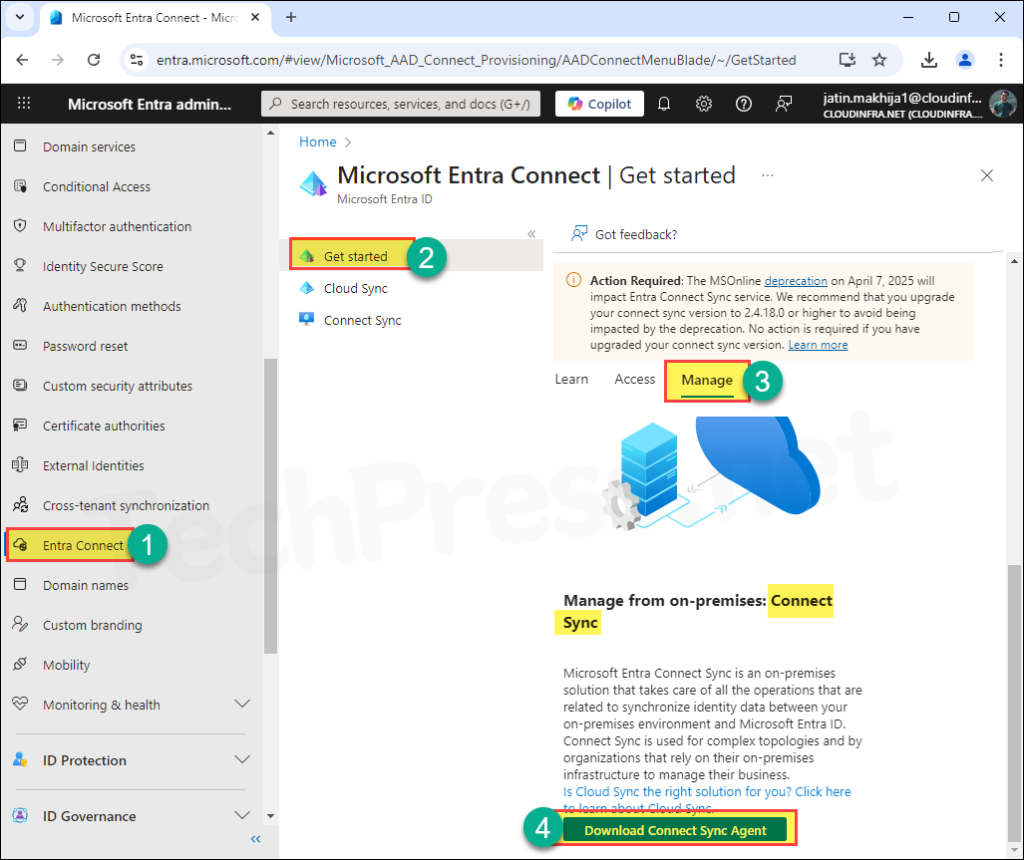
- Click on Accept terms & download.
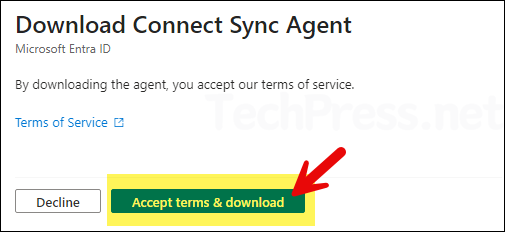
- AzureADConnect.msi file is now downloaded on your computer. You can use it to install Entra connect sync.
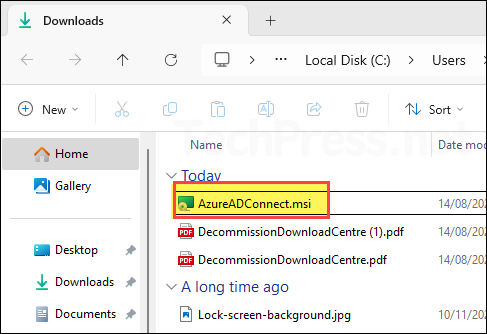
Conclusion
The old link to download Microsoft Entra Connect is Download Microsoft Entra Connect from the Official Microsoft Download Center. If you visit this link and click Download, a PDF file is downloaded, which directs you to obtain Entra Connect Sync from the Entra admin center.
Important Update: New Entra Connect Sync Versions on Entra Portal Only
Following up on our earlier What’s New communication, new versions of Entra Connect
Sync are only available on the Microsoft Entra Connect blade within Microsoft Entra
Admin Center and will no longer be released to the Microsoft Download Centre.