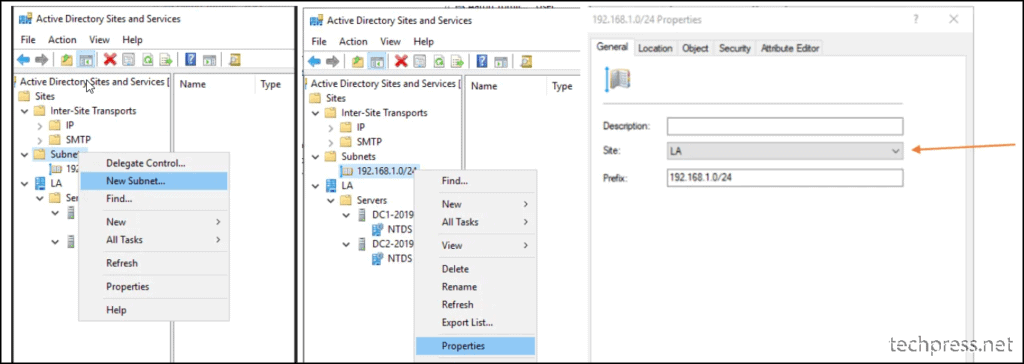Issue Description
You are unable to start the Exchange 2010 or Exchange 2013 Services and it keeps getting stuck when trying to start. Even after restarting the server many times, the problem remains the same.
Additionally, when you attempt to connect to the Exchange management console, it won’t connect. Also, If you try using the Exchange Management Shell, you see an error as shown in the screenshot.
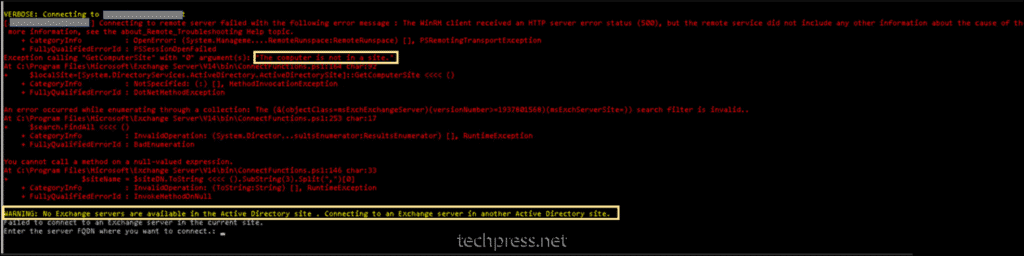
The screenshot above provides a clue to help you fix the issue, highlighted with a yellow box. It mentions two important points:
- The computer is not in the correct AD site.
- WARNING: No Exchange servers are available in the Active Directory site. Connecting to an exchange server in another Active Directory site.”
These points in the screenshot can help you identify the problem and work towards a solution.
Screenshot of the Event Viewer Error Message:
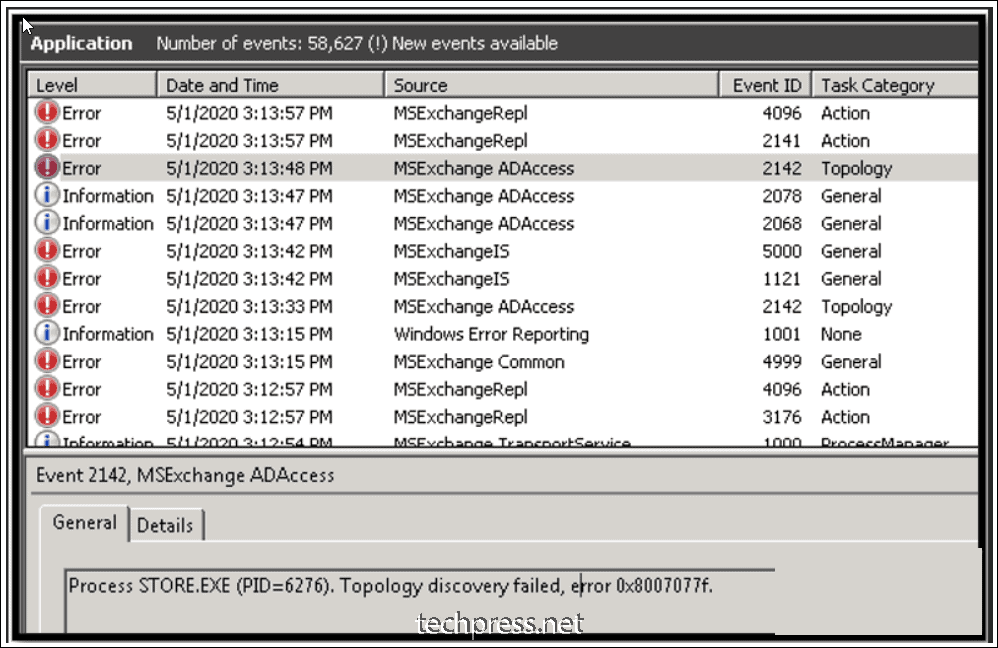
| You may also see Event ID: 9100 repeatedly Spamming the Event Viewer Application Logs with description: Service MSExchangeMailSubmission. The local Exchange server does not belong to any Active Directory site. [ Please See below Screenshot] |
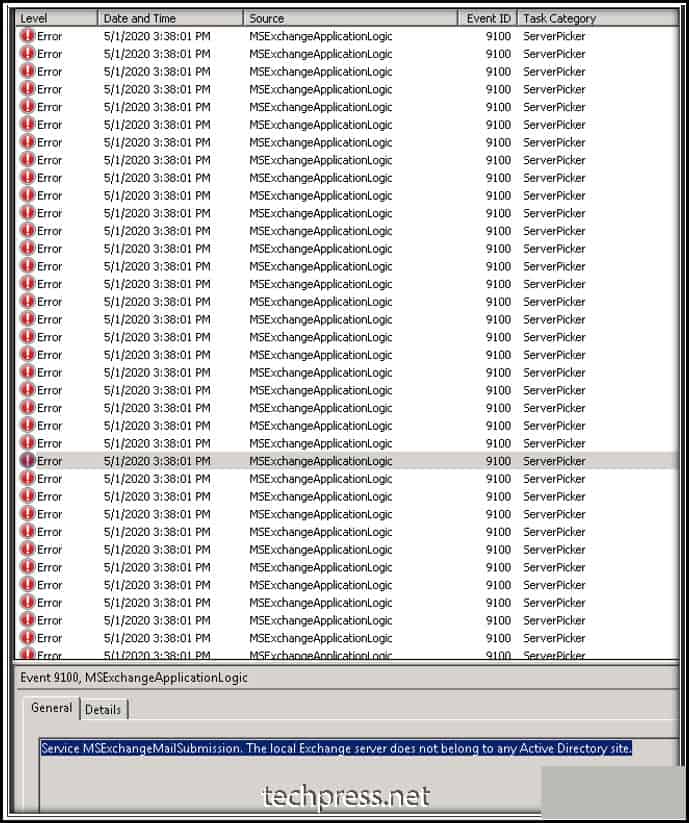
Steps to fix error code 0x8007077f
Before starting the troubleshooting, We need to get answers on below questions:
- Did you recently decommissioned the domain controllers or let’s say old domain controllers and migrated the services to new domain controllers?
- Is Exchange Server DNS Pointing to the correct DNS Servers?
- AD Sites and Services configured and assigned a Site for its IP Subnet?
To further troubleshoot this issue. Please check below:
- Check the IP Address of the Exchange Server.
- Check if the Subnet has been created for this IP Range in which Exchange server resides. e.g. if the IP address of the Exchange Server is 192.168.1.10. Subnet in AD Sites and Services should exist for this. e.g. 192.168.1.0/24
- If Subnet does not exist, then create the new subnet and associate a nearest Site which contains a Domain controller
- Please check below screenshots to create and associate a Site to the Subnet.
- Once you associate your Exchange Server Subnet IP to a Site in AD Sites and Services. Replicate this across all your domain controllers. You can wait for automatic replication to kick in or you can force it using repadmin /syncall /Aped command as well.